SFX can sync invoices from Xero to Salesforce . Two types of sync provided by SFX.
- Auto sync
- Manual sync
Manual Sync
You can sync invoices from SFX setup tab
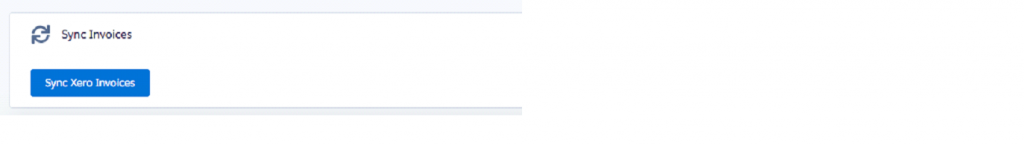
Click on a date to sync invoices created/updated after selected date
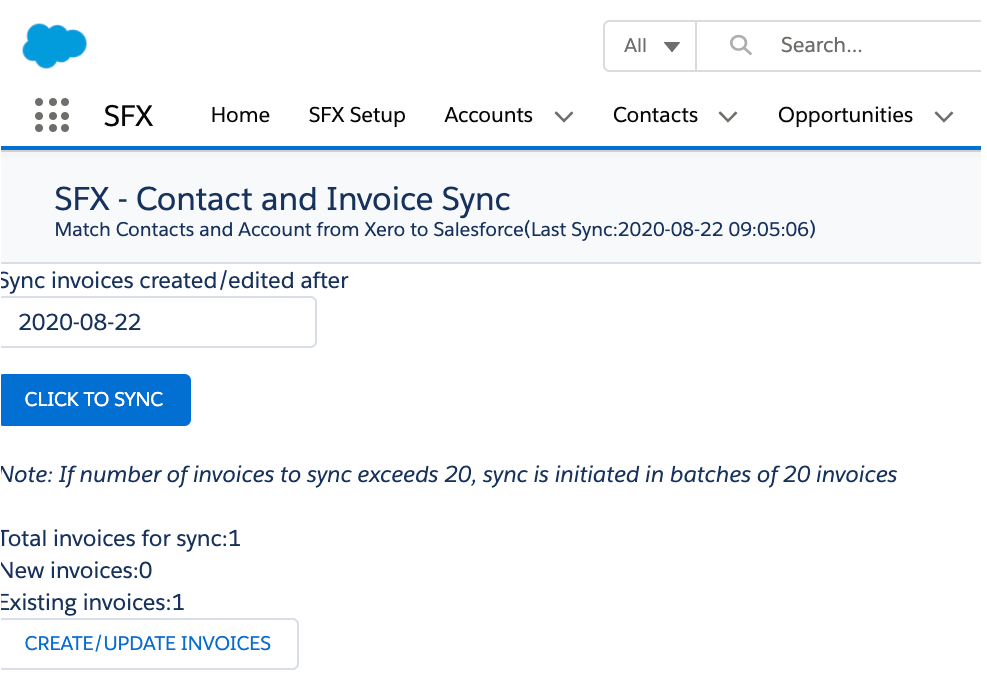
Account and contact auto matched by email if already exists in salesforce.
If account and contact are new then user can manually map from xero contact.
If more than 50 invoices, sync can be completed by batches of 50 invoices.
On clicking create/update invoices, new invoices will be created in salesforce and existing will be updated. Logs can be tracked under SFX Logs tab.
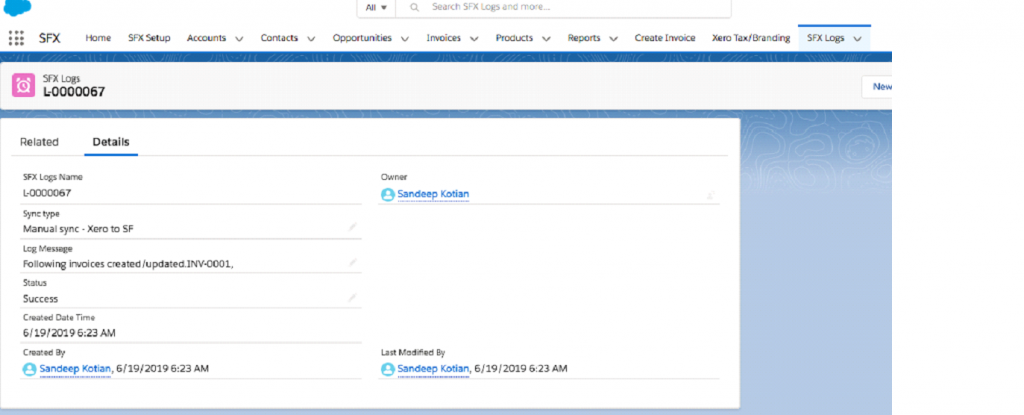
Auto Sync
Every 15 mins New invoices / existing invoices created or updated from Xero to Salesforce. Logs can be tracked under SFX Logs tab.

