SFX Enterprise version enables Multiple Xero Org Integration.
Setup Multi Xero Org
Connect and authorize your Xero org followed by selecting the required org under multi-org section. (Please refer/follow steps to connect Primary / Default Xero org)
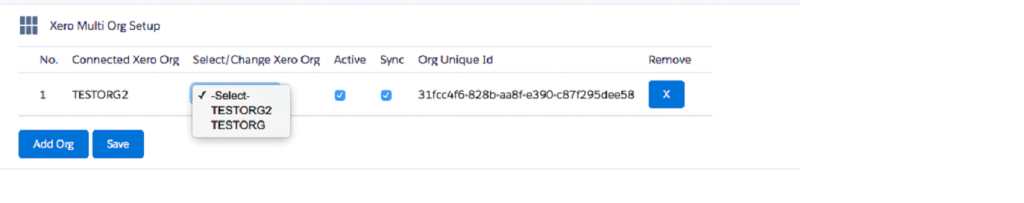
Auto Invoice creation on Multiple Xero Org
Dynamically select Xero Org and create invoice from SFX Auto Invoice using workflow rule and Process builder (refer Section 12 on page 26 for Auto Invoice creation using Process builder)
- Click on setup from salesforce menu

- Go to Workflow and Approval Process – > Workflow Rules
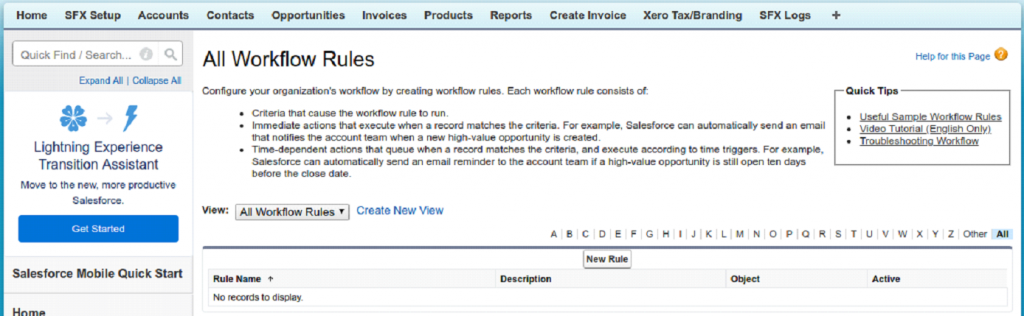
- Create a new workflow rule on opportunity object
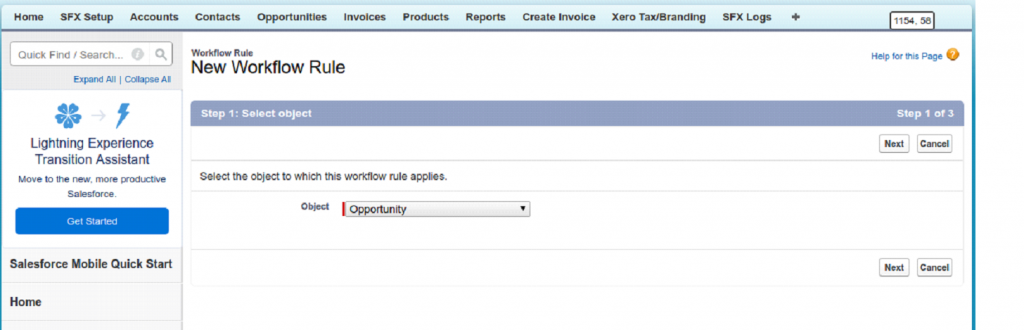
- Add criteria for Xero org selection
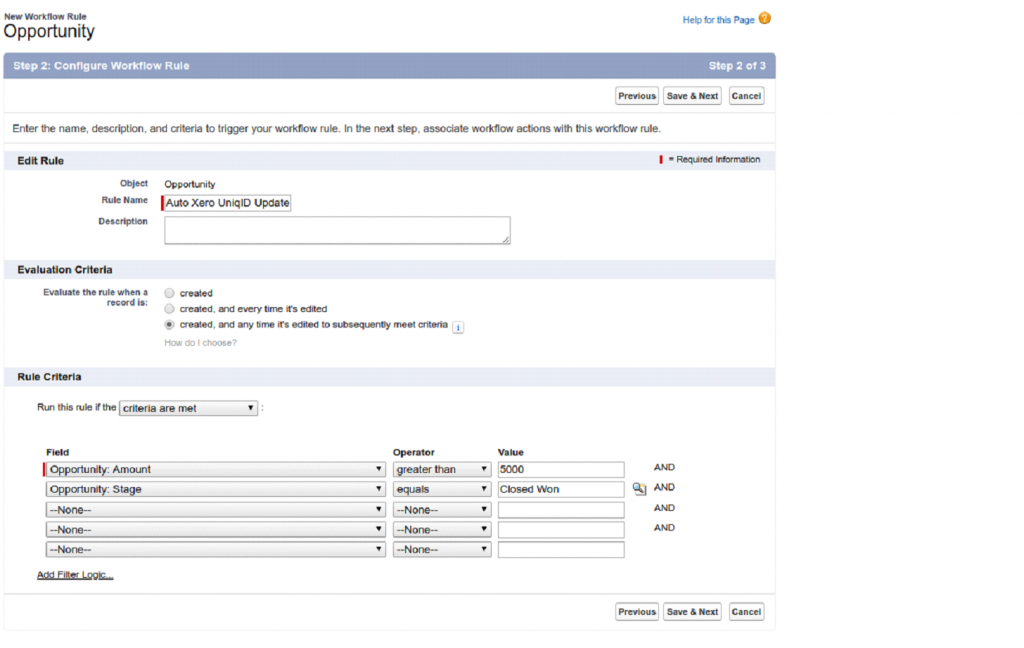
- Add workflow field update action
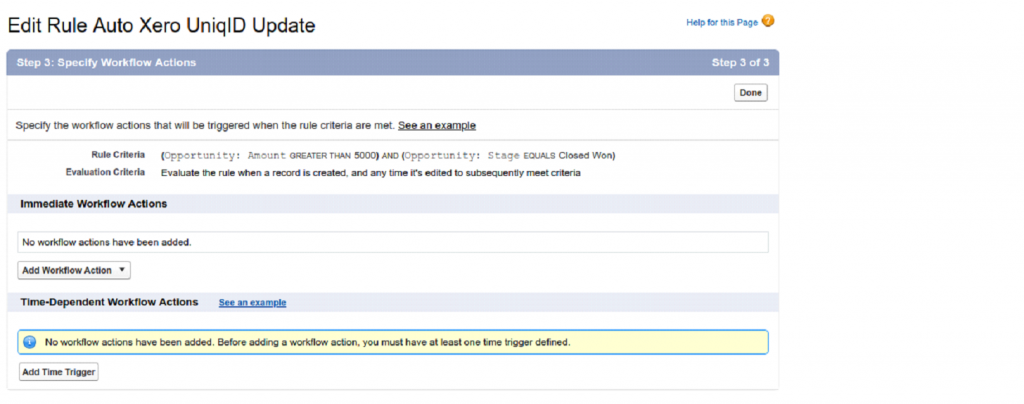
- Update <Xero Org Unique Id> field from opportunity
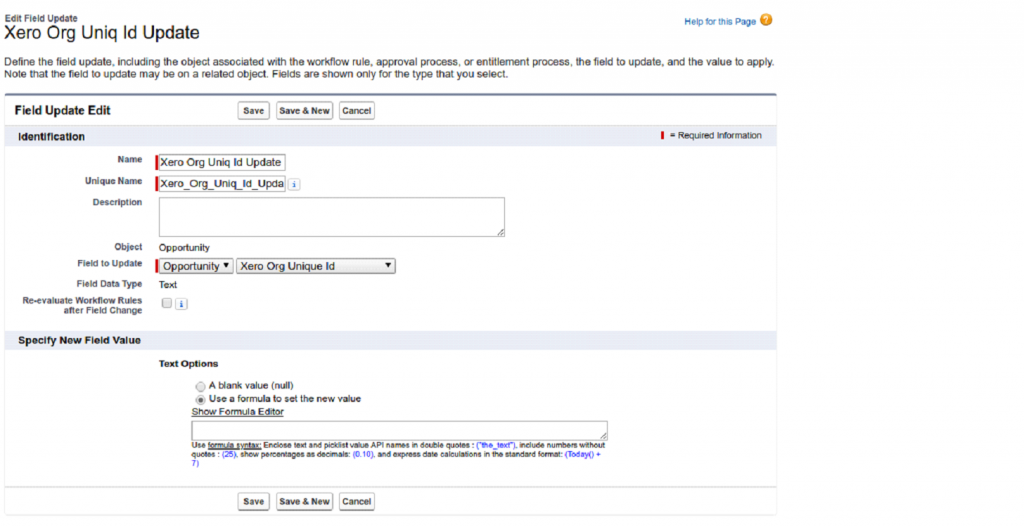
- Copy Org unique id from Xero Multi Org Setup under SFX Setup tab, where you need to create an invoice.
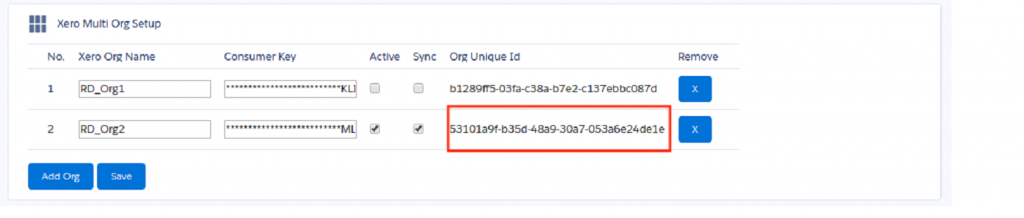
- Update copied <Org Unique id> in the new field value enclosed with single quotes (‘)
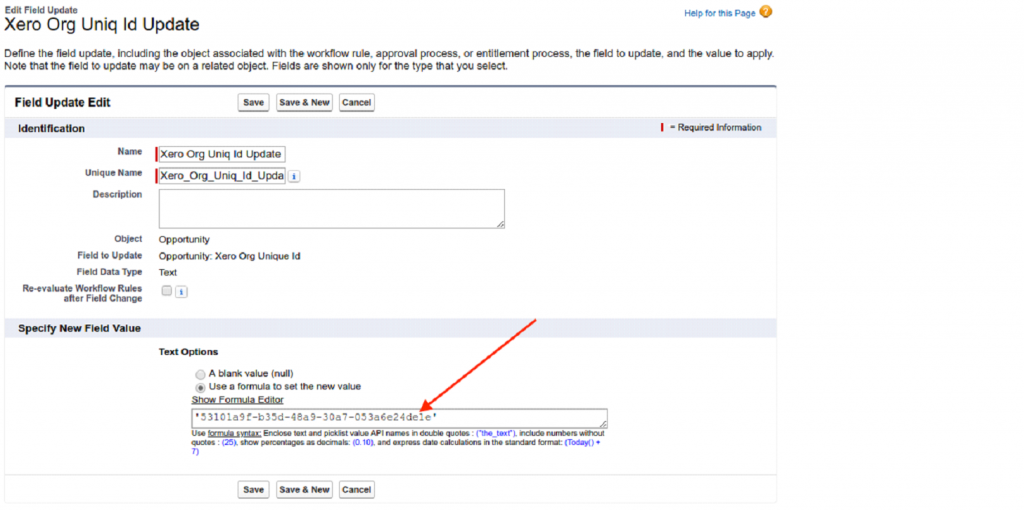
- Save and activate the workflow rule.
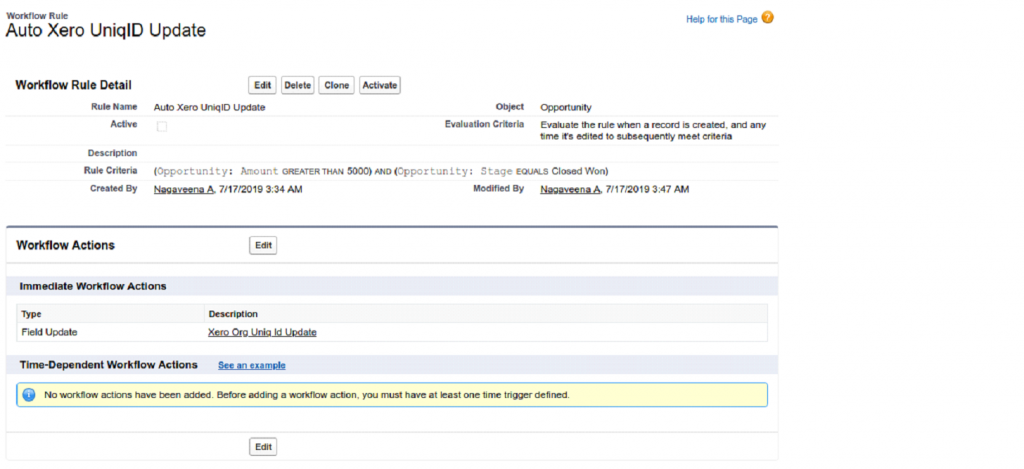
Note: If criteria of workflow rule does not match or field updated as empty then the Invoice is created under Primary / Default Xero Org.

