This section covers Invoice creation with two options
- To Create New Invoice every time an item is added
- To update Invoice if already one exists
Option 1
To create multiple invoices on the same object select the option <Everytime Create New Xero Invoice> on the <Xero Custom Object Mapping> object
– For the functionality to execute as required add the
Note: this field mapping should be always a check box
Option 2
To create single invoice or update the same Invoice select the option <Update if Invoice exists in Xero>
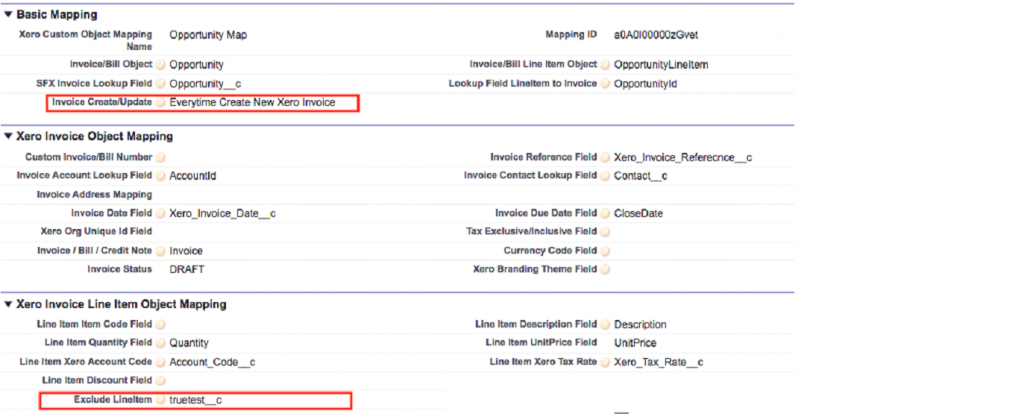
NOTE: If the line item invoice flag is left unchecked, this item will be included every time an Invoice is created.

