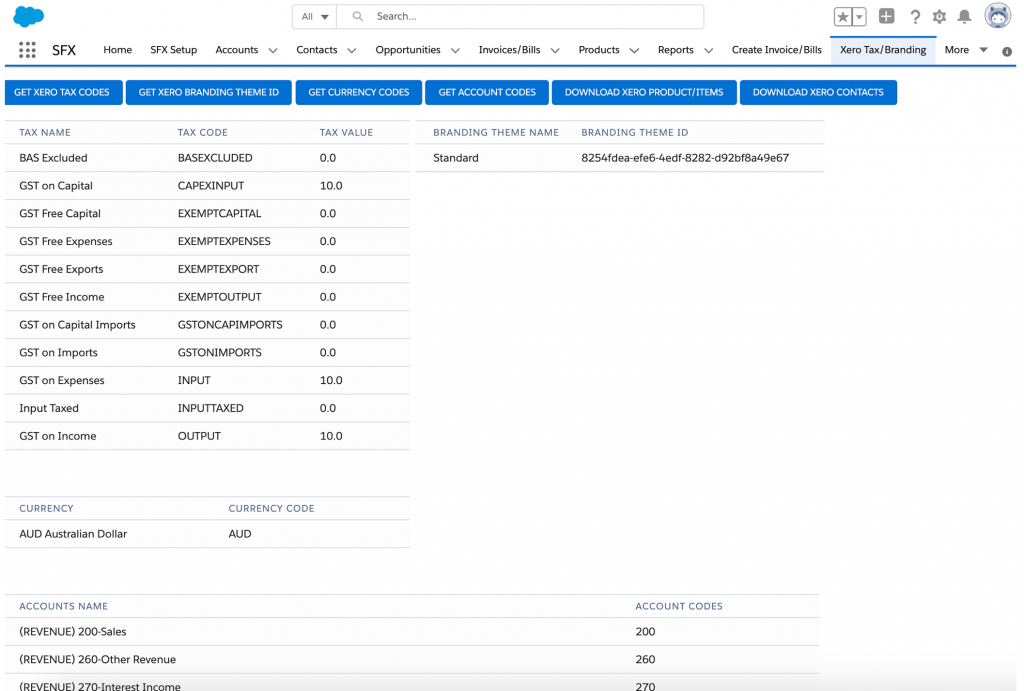Click on the <Xero Tax/Branding > tab followed by clicking on the button <Get Xero Tax Codes>
This will retrieve tax codes from your Xero Org
Update these <Xero Tax Codes> values highlighted in the image to <Opportunity Products> object custom field <Xero Tax Code> picklist.

For Branding click on <Get Xero Branding Theme Id>
Update the custom field
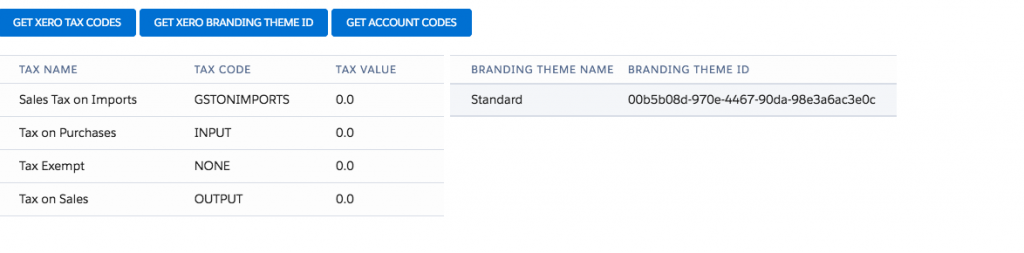
For Account Codes click on <Get Account Codes>