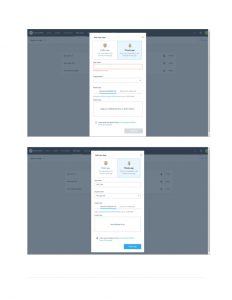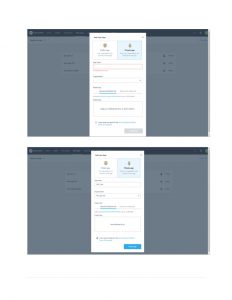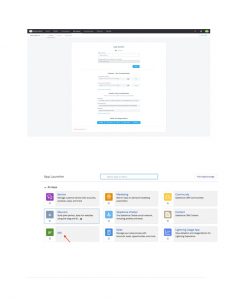Step 1: Create and Download Certificate from Salesforce
a) Click on “Setup” in Salesforce org
b) Search for “Certificate and Key Management” under “Security Controls”.
c) Create the Self-Signed Certificate by clicking on the button “Create Self-Signed Certificate”
d) Enter the “Label” and “Unique Name” with value “XeroCertificate”
e) Click on “XeroCertificate” from the list
f) Click on the button “Download Certificate”

Step 2: Create a private app in XERO account by copy/pasting the downloaded
certificate from SF(Salesforce) and generate the Consumer Key.
a) Login to Xero account.
b) Click on “Private app” under “New App” under “My Apps”
c) Enter App name & Company or app URL
d) copy paste the downloaded certificate with extension .crt downloaded from your SF org.
e) Click on “create app button” by checking “I agree”.
f) Consumer key gets generated (copy it).